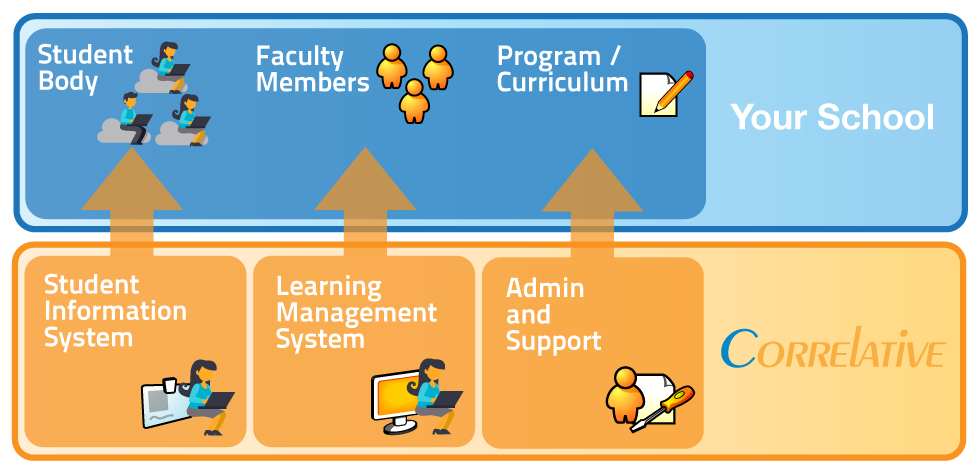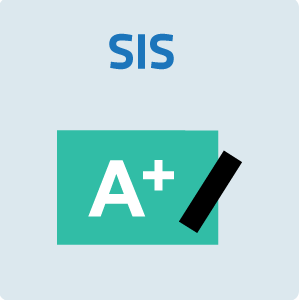Introduction to Learning Management Systems
A Learning Management System (LMS) is a software application or platform designed to facilitate the management, delivery, and tracking of educational or training programs. These systems are used in a variety of settings, including schools, universities, corporate training, and online courses, to support both traditional and virtual learning environments.
Topics Covered:
· Core Functions of an LMS
· Benefits of Using an LMS
· Types of Learning Management Systems
· Common LMS Features
· Popular Learning Management Systems
· Challenges of an LMS
· Uses of LMS in Different Sectors
- Teacher: Correlative Administrator